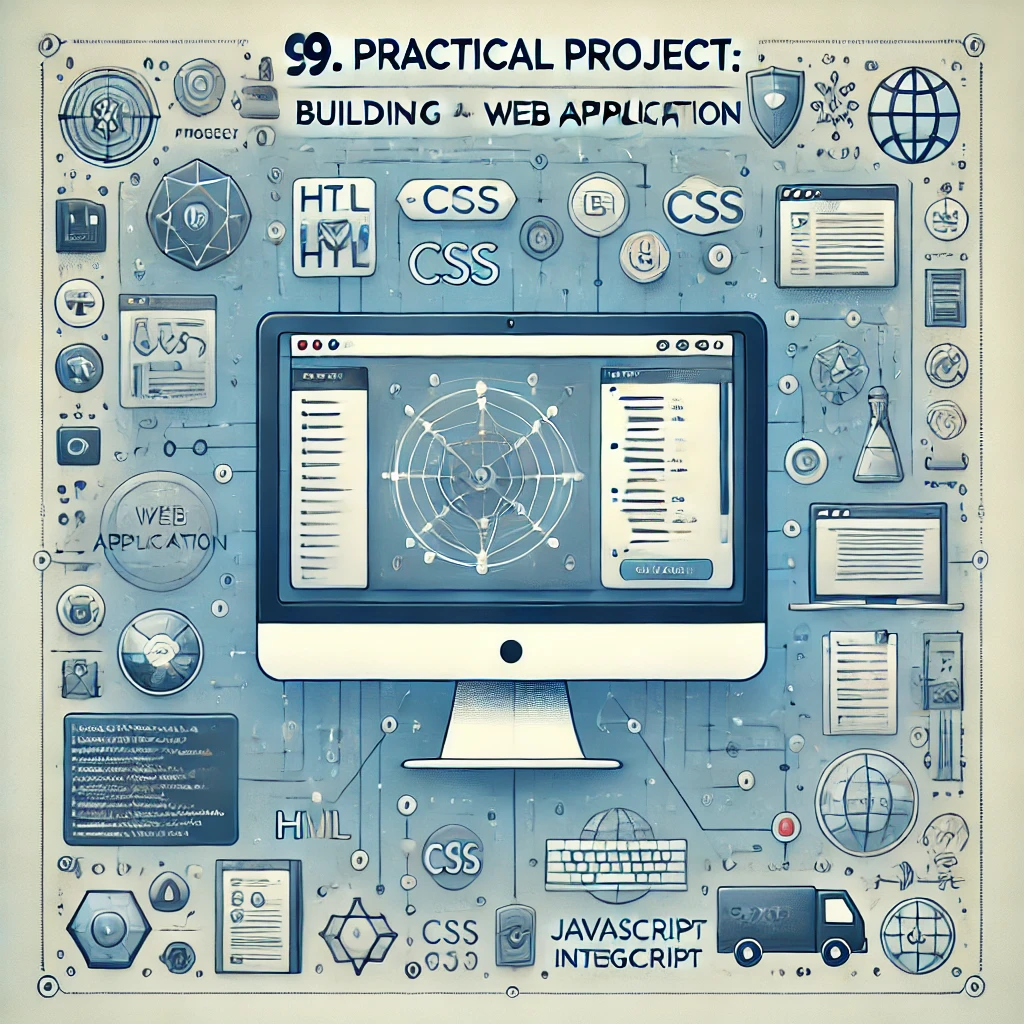
Practical Project: Building a Simple Web Application
Project Planning and Design
Building a web application involves meticulous planning and design to ensure that the end product is functional, user-friendly, and scalable. In this section, we will discuss the key steps involved in project planning and design.
1. Define the Project Scope
The first step in planning a web application is to define the project scope. This involves identifying the primary objectives, target audience, and core functionalities of the application. For instance, if you are building a task management app, your scope might include user authentication, task creation, task tracking, and reporting.
2. Requirements Gathering
Once the scope is defined, the next step is to gather detailed requirements. This can be done through brainstorming sessions, interviews with stakeholders, or analyzing similar applications. Requirements should cover both functional aspects (what the application should do) and non-functional aspects (performance, security, usability).
3. Create Wireframes and Mockups
Wireframes and mockups provide a visual representation of the application’s interface and layout. Tools like Sketch, Figma, or Adobe XD can be used to create these visuals. Wireframes focus on the basic structure, while mockups add design elements to give a more realistic preview of the final product.
4. Design the Architecture
The application architecture outlines how different components of the application will interact with each other. This includes the client-server model, database structure, APIs, and third-party integrations. A well-designed architecture ensures scalability, maintainability, and performance.
Data Modeling
Data modeling is a critical step in designing the backend of your web application. It involves defining how data will be stored, organized, and accessed. In this section, we will explore the key concepts and steps in data modeling.
1. Identify Entities and Relationships
The first step in data modeling is to identify the entities (objects) that the application will manage and the relationships between them. For a task management app, entities might include Users, Tasks, and Projects. Relationships define how these entities interact, such as a User can have multiple Tasks, and a Task belongs to a Project.
2. Define Attributes
Each entity will have attributes (fields) that store information. For instance, the User entity might have attributes like userID, username, email, and password. The Task entity might include taskID, taskName, description, dueDate, and status.
3. Create an Entity-Relationship Diagram (ERD)
An ERD visually represents the entities, their attributes, and the relationships between them. Tools like Lucidchart or draw.io can be used to create ERDs. This diagram serves as a blueprint for database design.
4. Normalize the Data
Normalization involves organizing the database to reduce redundancy and improve data integrity. This typically involves dividing large tables into smaller ones and defining relationships between them. The goal is to ensure that each piece of data is stored only once.
5. Choose the Database
Choosing the right database depends on the application’s requirements. Relational databases like MySQL or PostgreSQL are ideal for structured data and complex queries. NoSQL databases like MongoDB are suitable for unstructured data and flexible schemas.
Backend Development
The backend of a web application handles the server-side logic, database interactions, and API endpoints. In this section, we will discuss the key steps involved in backend development.
1. Set Up the Development Environment
The first step is to set up the development environment. This includes choosing a programming language (e.g., Python, Node.js, Ruby), a framework (e.g., Django, Express, Rails), and setting up the necessary tools and libraries.
2. Implement the API Endpoints
API endpoints allow the frontend to communicate with the backend. RESTful APIs are commonly used, where endpoints correspond to different HTTP methods (GET, POST, PUT, DELETE). For example, a POST request to /tasks might create a new task, while a GET request to /tasks retrieves all tasks.
from flask import Flask, request, jsonify
app = Flask(__name__)
@app.route('/tasks', methods=['GET'])
def get_tasks():
# Retrieve tasks from the database
tasks = ...
return jsonify(tasks)
@app.route('/tasks', methods=['POST'])
def create_task():
# Create a new task in the database
task_data = request.json
new_task = ...
return jsonify(new_task), 201
if __name__ == '__main__':
app.run(debug=True)
3. Implement Authentication and Authorization
Authentication verifies the identity of users, while authorization determines what actions users can perform. Techniques include session-based authentication, token-based authentication (e.g., JWT), and OAuth for third-party authentication.
from flask_jwt_extended import JWTManager, create_access_token, jwt_required
app.config['JWT_SECRET_KEY'] = 'your_secret_key'
jwt = JWTManager(app)
@app.route('/login', methods=['POST'])
def login():
username = request.json.get('username')
password = request.json.get('password')
# Verify user credentials
if valid_user(username, password):
access_token = create_access_token(identity=username)
return jsonify(access_token=access_token)
return jsonify({"msg": "Bad username or password"}), 401
@app.route('/protected', methods=['GET'])
@jwt_required()
def protected():
return jsonify(logged_in_as=current_user()), 200
4. Connect to the Database
Connecting to the database involves configuring the database connection, creating tables based on the data model, and implementing CRUD (Create, Read, Update, Delete) operations. ORMs (Object-Relational Mappers) like SQLAlchemy can simplify these tasks.
from flask_sqlalchemy import SQLAlchemy
app.config['SQLALCHEMY_DATABASE_URI'] = 'sqlite:///app.db'
db = SQLAlchemy(app)
class Task(db.Model):
id = db.Column(db.Integer, primary_key=True)
name = db.Column(db.String(80), nullable=False)
description = db.Column(db.String(200))
db.create_all()
@app.route('/tasks', methods=['POST'])
def create_task():
task_data = request.json
new_task = Task(name=task_data['name'], description=task_data.get('description', ''))
db.session.add(new_task)
db.session.commit()
return jsonify(new_task), 201
5. Error Handling and Logging
Error handling ensures that the application can gracefully handle unexpected situations. Logging helps in tracking the application's behavior and diagnosing issues. Use frameworks and libraries that support robust error handling and logging mechanisms.
@app.errorhandler(404)
def not_found(error):
return jsonify({"error": "Not found"}), 404
import logging
logging.basicConfig(level=logging.INFO)
@app.route('/tasks', methods=['POST'])
def create_task():
try:
task_data = request.json
new_task = Task(name=task_data['name'], description=task_data.get('description', ''))
db.session.add(new_task)
db.session.commit()
return jsonify(new_task), 201
except Exception as e:
logging.error(f"Error creating task: {e}")
return jsonify({"error": "Internal Server Error"}), 500
Frontend Development
The frontend of a web application handles the user interface and user experience. In this section, we will discuss the key steps involved in frontend development.
1. Set Up the Development Environment
Setting up the frontend development environment involves choosing a framework (e.g., React, Angular, Vue), configuring build tools (e.g., Webpack, Babel), and setting up project structure.
2. Design the User Interface
Designing the user interface involves creating the layout, styles, and interactive elements of the application. Use CSS frameworks like Bootstrap or Tailwind CSS to streamline the design process. Ensure the UI is responsive and accessible.
3. Implement Components
Frontend frameworks use components to encapsulate the UI and logic. For example, in React, you can create a TaskList component to display a list of tasks.
import React, { useState, useEffect } from 'react';
function TaskList() {
const [tasks, setTasks] = useState([]);
useEffect(() => {
fetch('/tasks')
.then(response => response.json())
.then(data => setTasks(data));
}, []);
return (Task List
- {tasks.map(task => (
- {task.name} ))}
);
}
export default TaskList;
4. Handle User Interactions
Handling user interactions involves adding event listeners to elements and updating the state based on user actions. For example, you can add a form to create new tasks and update the task list when a task is added.
import React, { useState } from 'react';
function TaskForm({ addTask }) {
const [taskName, setTaskName] = useState('');
const handleSubmit = (e) => {
e.preventDefault();
addTask(taskName);
setTaskName('');
};
return (
);
}
function App() {
const [tasks, setTasks] = useState([]);
const addTask = (taskName) => {
const newTask = { id: Date.now(), name: taskName };
setTasks([...tasks, newTask]);
};
return (
);
}
export default App;
5. Connect to the Backend
Connecting the frontend to the backend involves making HTTP requests to the API endpoints. Use libraries like Axios or the Fetch API to interact with the backend.
import React, { useState, useEffect } from 'react';
import axios from 'axios';
function TaskList() {
const [tasks, setTasks] = useState([]);
useEffect(() => {
axios.get('/tasks')
.then(response => setTasks(response.data))
.catch(error => console.error('Error fetching tasks:', error));
}, []);
return (Task List
- {tasks.map(task => (
- {task.name} ))}
);
}
export default TaskList;